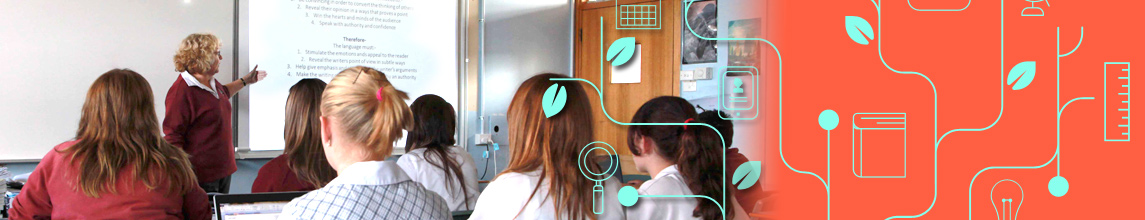Remote proctoring
Remote proctoring candidates must download and refer to the step-by-step guide to remote proctoring for important information on how to register, schedule your test session(s) and sit your test via remote proctoring.
Test Room Requirements
You are advised not to sit the test at public locations such as schools, universities and libraries as the network firewall at these places will likely block your connection to ProctorU, which will prevent you from sitting the test. Computers provided by your workplace or institution may also have settings that prevent you from sitting the test. For these reasons all candidates are advised to sit the test using a personal computer connected to your home network.
Before your scheduled test session, you must ensure your test room is set up to these requirements:
- An appropriate workstation on a stable desk.
- A room that is free from distractions, noise and prohibited materials (no other person including dependent children or animals is permitted in the test room). Proctors may require you to move your sitting position or change to a different room on your test day if they believe your sitting position or test room is not suitable.
- Suitable temperature, lighting and ventilation.
Please note that you need to have a laptop charger if you intend to sit the test(s) using a laptop.
You are advised to eat a meal before your scheduled test session. You will not be allowed to have any food or drink, other than bottled water or a clear glass of water on your desk. Please note that you must follow your proctors’ instructions regarding your test room, and you may be asked to remove things in your room or change a room before you start your test on the test day.
Test Delivery
The test will be administered under secure test conditions which will be strictly enforced at all times. You will be monitored at all times during the test session and you must follow the instructions of your proctors. Failure to comply with the instructions of the proctors will be considered as misconduct and your test session may be terminated immediately or your test results may be withheld.
You may use the bathroom during test time and your identity will be verified and your test room scanned again after the break. No additional test time will be given. You will need to ask your online proctor for permission to use the bathroom and this will be recorded in your session report.
During your test session, the following actions may need to be taken by your proctors to ensure that your test is administered securely and within the test rules:
-
Communicate with you via the chat box or audio if there is an issue.
-
Ask you to adjust your webcam in order to be able to see your face and what you are doing clearly during the entire test session. If you are planning to use a laptop when you sit the test and the angle of the integrated webcam is not adjustable, you may consider using an external webcam.
-
Transfer you to another online proctor or technician.
-
Your test session may need to be paused to check your equipment or to resolve a technical issue. In such instances, the test timer may need to be paused depending on the severity of the issue.
-
Conduct additional scans of your test room at any time to ensure that it remains secure.
-
If you act in a manner that is intentionally disruptive, offensive or abusive during your test session or after the test, or if you engage in any of the acts listed as misconduct, the proctor will give you a warning, and they may stop your test session if you repeatedly engage in the behaviour after the warning. In such cases, ProctorU will provide an incident report to ACER. You will also have to contact ACER immediately by email or by using the message function in your ACER candidate account after your test session in order to resolve the matter.
Proctors are unable to answer any questions regarding the content of the test. If you wish to query a particular test question on the day of the test you should alert the online proctor of your concern and contact ACER by email immediately after your test. Queries will be reviewed by ACER.
If your proctors have doubts about your identity, they may not allow you to sit the test. You should email ACER immediately if there are issues with verifying your identity during your test session.
If you experience any issues (for example, technical or connection problems) during your test session, you should communicate these to your proctor immediately so that they may be resolved. It is possible that your test session may need to be rescheduled within the test window.
If your proctor cannot resolve your issues, or for any other queries and concerns you may have regarding your test session, please contact ACER by email on the test day so the issue can be addressed without delay. If you need to report an issue to ACER regarding your remote proctoring test session, please provide as much information as possible. Your case will be investigated based on the ProctorU test session records*, ACER online test logs, and any information provided by you in writing. ACER will take appropriate actions to rectify the issue within the relevant test window.
*Your entire test session will be recorded by ProctorU including your chat logs with proctors, the video recordings of your webcam and your computer desktop, and ACER will have access to the full records.
Please download and refer to the Remote Proctoring Test Day Troubleshooting Guide for information on what to do if you experience any issues on the test day.
Technical Issues
If there are significant and/or unforeseeable technical problems during your test session that cannot be resolved by the online proctor, your session may need to be rescheduled. Your test session must be rescheduled with ProctorU during the test window you registered for. Otherwise, any incomplete test may be scored as it is. It is not possible to defer or reschedule remote proctoring sessions from one test window to a subsequent test window.
ACER will not enter into appeals against test results for test sessions sat by remote proctoring where there has been no incident report or issue raised by ProctorU and/or yourself during the relevant test window.